Kinesis Advantage 2
The Ultimate Programming Keyboard

Introduction
The Kinesis Advantage 2 is a widely celebrated keyboard among hardcore programmers. It is considered the grandfather of split keyboards, and is loved by many writers and programmers from all around the world. If you have wrist or arm pains from countless hours of typing, then look no further!
This mechanical keyboard is built with ergonomics and speed in mind. No more finger twisting key combinations, or over-arching pinkie strokes. The Kinesis will awaken your long forgotten thumbs from their slumber, and help you find new, effective, and more natural combinations to achieve flawless, painless typing.
First Encounter

I first encountered the Kinesis in 2012. Back then I was studying for my master’s degree in Tokyo, Japan. During my lab hours, I sat next to Haru a PhD student working on advanced game algorithms. He had an Arch Linux box running without a mouse and without any GUI whatsoever!
On the other hand, I was proudly rocking my 2010 Apple MacBook Pro stuffed with bloatware from the AppStore. I was a hardcore Apple fanboy then, but I always kept peeking across at Haru’s setup and thinking to myself, why?!
Haru rarely spoke, since he knew very little English, and I very little Japanese. However, whenever we communicated, our conversations turned into a hilarious exchange spoken in infant level English or Japanese. None the less, we enjoyed each other’s company and shared a silent, mutual respect knowing we are both nerds with different toys.
Haru never failed to amaze! He did everything from within the terminal. From writing code to surfing the Internet to sending emails and more. It was always enjoyable watching him do what he does as his quick fingers rubbed naturally against the keyboard without ever leaving the home row.
What struck me first about the Kinesis was its design. Most notably, the concave key-wells. I remember thinking to myself, this must be custom made for aesthetic purposes, but then I examined the layout and it had both the traditional Qwerty and Dvorak layouts printed on its key caps. I didn’t understand the reasoning behind the design, and thought if I got used to that I might end up forgetting how to type on a regular, traditional keyboard.
I kept making up reasons in my mind to discourage any kind of constructive critique or admiration, but little did I know then that traditional keyboards - like the one on my MacBook - were designed after the original typewriters of the 1800s, and that original layout design - although great at the time - had many flaws and remained almost unchanged until today.
Why the Kinesis
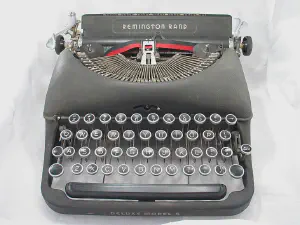
Nowadays, the common keyboards you find attached to desktops or built-in laptops look very similar to the early typewriters of the 1800s. The early design did not take into account any ergonomics, and was influenced mainly by the internal mechanical wirings.
The modern keyboard inherited most of the early design decisions with almost no changes to the look and function. The reason is that, throughout the years manufacturers avoided to introduce major changes to the design fearing that it might cost them sales. This stagnated any creative progress and forced the early design to still find its way to modern keyboards. There was a need for a niche and bold market to exist, and that is when Kinesis came into the scene.
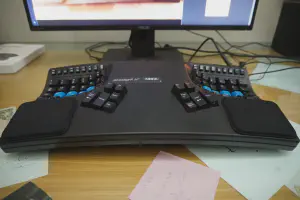
Kinesis Corp. was founded in the early 90s. Their vision is to design input devices for maximum functionality and comfort. Through the years they have evolved to be the leader in ergonomic keyboards. They were among the very first to introduce the split keyboard and the thumb cluster. When your job is to sit all day in front of a computer reading and writing code, it is imperative to consider your comfort and health if you want to remain at this for the long run.
When resting your palms on the Kinesis Advantage’s contour surface you position your hands in a slightly tilted angle instead of completely flat. This natural position prohibits the build up of tension in your forearms. Moreover, the split nature of the keyboard gives your hands more room to align with your arms and shoulders which is a much natural and comfortable stance in contrast to the narrow one imposed by traditional keyboards.
My favorite design feature of the Kinesis Advantage is its key-wells. They were designed in such a way that requires minimum effort for you to lift you fingers. The key alignment is ortholinear which makes it much easier to reach and click keys. Traditional keyboards have staggered keys that are skewed at a slight angle.